Let's Talk
FAQ is the easiest way to understand Odoo. Just go through it from your mobile phone whenever you are free, travelling, or even waiting for someone. We have world's largest FAQ collection in Odoo.
AOdoo CRM helps businesses manage leads, track opportunities, and streamline customer interactions in a centralized and intuitive platform.
AClick on ‘Create’ in the CRM dashboard and fill in the details such as name, contact, source, and interest.
AA lead is a potential interest, while an opportunity is a qualified sales deal with a higher chance of closing.
AOpen the lead and click on 'Convert to Opportunity' to track it through the sales pipeline.
AYes, use lead assignment rules or manually assign them based on territories or lead source.
AYes, Odoo offers visual Kanban pipelines to track each stage of your sales cycle.
AUse the ‘Schedule Activity’ button to set meetings, calls, follow-ups, or other actions for each opportunity.
AYes, Odoo offers a responsive design and mobile apps for managing CRM on the go.
ALead scoring can be done manually or using third-party modules to prioritize leads based on predefined criteria.
AYes, Odoo CRM supports email integration to send, receive, and log communications automatically.
ASimply drag and drop the lead across stages on the Kanban pipeline view.
AYes, you can define follow-up steps and schedule automatic activities for leads and opportunities.
ADuring opportunity creation, select the related customer contact or create a new one.
AAll emails, calls, and messages are logged under the 'Chatter' section of the lead.
ATags help filter, organize, and classify leads based on interests, region, or behavior.
AYes, add, rename, or reorder pipeline stages based on your specific sales process.
ABy default, one user is assigned, but with customization, you can track collaborative selling.
AUse CRM reporting to generate insights by salesperson, stage, win rate, or revenue.
AClick ‘New Quotation’ within the opportunity to directly generate a quotation.
AMark the opportunity as lost, add a reason, and analyze loss trends via reports.
AYes, open the lead marked as lost and click 'Restore' to reactivate it.
AIt helps in sales forecasting and estimating potential income from each deal.
AAssign sources like website, call, or referral and filter reports to evaluate effectiveness.
AWith integration, you can track lead locations and plan sales visits regionally.
AUse Asterisk, Twilio, or other VoIP connectors to call directly from CRM.
AIt keeps the sales rep informed about the upcoming task scheduled for the lead.
AYes, integrate with Email Marketing to send campaigns to segmented leads.
AUse Odoo Web Forms to capture inquiries and auto-create leads in the CRM.
AUse the 'Merge Duplicates' option available in the Action dropdown on list view.
AUse custom filters or tags like 'Hot', 'Warm', or 'Cold' for fast segmentation.
AYes, use the Import tool to upload leads from Excel or CSV templates.
AFrom list or Kanban view, use the Export option to download selected records.
ADefine user roles in Settings to control visibility and permission levels.
AYes, use calendar sync integrations to align meetings and activities.
AUse the 'Archive' function in the Action menu to remove them from active views.
AUse filtering logic or Studio rules to assign based on geographic data.
AYes, when linked to marketing or email campaigns, you can track conversion vs. spend.
AUse the Projects module or Studio customization to create linked tasks.
AEnrichment fetches data like company info or social profiles using external sources or add-ons.
AYes, Odoo Live Chat can capture visitor info and create leads directly.
AUse CRM reporting to calculate leads converted into opportunities or sales.
ASegment them using tags or custom fields and apply different pipelines if needed.
AYes, with Email Marketing or Marketing Automation modules integrated.
AUse 'My Pipeline' or apply filters to view leads specific to a user.
AYes, third-party apps allow messaging leads and customers via WhatsApp directly.
AUse reports filtered by user to track won deals, revenue, and activity.
AYes, Odoo's scheduled activities will send alerts for upcoming tasks.
AYes, create separate pipelines for different products, teams, or regions.
AUse graphs, pivot tables, and dashboard apps for visual performance tracking.
AYes, integrate with Website, Marketing, and Sales to trace interactions from first visit to purchase.
AYes, the Expected Revenue field and reporting tools allow you to forecast sales over time.
AUse the sales team configuration or reporting tools to assign and track monthly or quarterly targets.
AUsers can communicate through chatter, assign activities, and share records with multiple team members.
AYes, with third-party connectors or webhooks you can capture leads from Facebook or LinkedIn.
ANavigate to Technical > Email Templates to create and assign templates to specific actions.
AUse lead scoring, tags, or a custom field like priority level to classify them.
AYes, recurring follow-ups or activities can be set using scheduled automation or custom modules
AUse custom fields or reporting metrics to track the average time taken to respond to leads.
AUse the filter/search bar to apply filters, then save them as favorites for repeated use.
AYes, when you generate a quotation from the opportunity, they remain linked.
AAssign sources and use reporting to calculate revenue and conversion from each.
AExport CRM data in CSV or Excel, or use third-party sync tools like Zapier.
AYou can migrate data or use API integrations with middleware platforms.
AUse email campaigns, scheduled follow-ups, and activity automation to nurture and engage leads.
AUse stages, tags, or pipelines to differentiate and treat them accordingly.
AYes, install dashboard modules or use the Studio app to create your custom views.
AClick 'Schedule Activity' and choose meeting, date, and time to log it under the lead.
AEnable duplicate detection and use merge functionality to manage duplicate entries.
AUse the chatter feature to log notes that are visible only to internal users.
AYes, users are notified automatically in the system and via email (if enabled).
AUse the CRM reporting dashboard to analyze the number of deals won vs lost.
ACustomize stages, tags, and templates to align with service workflows instead of product sales.
AYes, during the opportunity stage, create or link a contact automatically.
AUse separate pipelines or tags to organize leads by product categories.
AYes, integrate SMS gateways like Twilio to send messages from the CRM.
AUse round-robin lead assignment via custom modules or automated server actions.
AUse a custom priority field or tag them as urgent to highlight them in filters.
AYes, use access control and record rules to segment access based on user roles.
ASchedule activities like calls or emails and set due dates to receive reminders.
AUse reports in conjunction with campaign costs to determine acquisition cost per lead.
AYes, use Odoo Studio to drag, drop, or modify fields in the form view.
AUse tags, pipelines, or partner relationship modules to track and manage channel sales.
AUse Marketing Automation to trigger emails and tasks based on lead behavior or stages.
AManagers can switch views to 'All Pipelines' or filter by users or teams.
AUse split pipelines or tags to run different approaches and analyze results.
AUse Odoo Live Chat or third-party chatbot tools that feed visitor data into CRM.
AUse the timeline in chatter, linked documents, and stages to view the complete journey.
AKPIs include lead response time, conversion rate, win/loss ratio, deal size, and more.
AUse the reporting filters to select date ranges and analyze time-specific performance.
AStore lead language preference and use localized email templates or pipelines accordingly.
AYes, use the Schedule Activity feature to log and follow up on phone calls.
AComplete the scheduled activity to mark the task done and move to the next step.
AYes, upload files or use apps that allow recording and attaching audio to leads.
AUse the Activities menu or Calendar view to see scheduled items by date.
AOpportunities can be linked to quotations, which convert into sales and invoices.
AUse access rights or Studio to restrict visibility of specific fields to selected users.
AYes, integrate CRM with Subscription module to notify reps before expiry.
AUse mobile app, geolocation, and scheduled activities for field visit tracking
AStore timezone, currency, and location info, and use country-specific sales workflows.
AOdoo 17 CRM offers faster performance, improved UI, better activity scheduling, and deeper automation options.
AYes, you can use APIs or connectors to sync data from third-party platforms like Facebook, Google Ads, or forms.
AUse scheduled server actions or activity rules to trigger alerts after set periods of inactivity.
AOdoo 18 CRM include smarter AI-based lead routing and better UI performance (as per roadmap).
AYes, you can add competitors to opportunities and analyze lost deals by competition.
AUse custom fields, tags, and segmentation data to group leads into persona types.
AAdd custom fields or use Studio to track SLAs and report response performance.
ASalespeople can use the app or manually enter interaction logs under the lead.
AYes, use the Gamification module to assign points, badges, and challenges to sales users.
AUse Marketing Automation to build sequences like email, call, follow-up, and reminder flows.
ALeads and opportunities can be restricted or shared across companies depending on access rights.
AUse archiving for old leads and export reports for backup or audits.
AName pipelines based on product lines, services, geography, or team function for easy filtering.
AUse custom flags or tags, or create sub-stages via Studio customization.
AYes, integration with Helpdesk allows support tickets to be linked to customers and CRM records.
AYes, use partner types, tags, or pipelines to manage different customer types efficiently.
AFilter CRM dashboards by user, region, or tag to track personalized KPIs.
AExport inactive leads and run targeted email or SMS campaigns to bring them back.
AUse import templates and data cleanup before migrating into Odoo CRM.
AUse custom fields or location-based rules for assignment and filtering.
AEnable data retention policies, user consent fields, and anonymization tools.
AYes, with Odoo AI modules or third-party ML tools, you can predict deal success.
ACRM allows currency selection per opportunity and calculates using real-time rates.
AUse CRM activity reports to monitor effectiveness of calls, meetings, emails, etc.
AUse Studio to add a checklist field or build logic rules per stage.
AYes, using Studio or custom development, you can show/hide fields conditionally.
AUse dashboard modules or pivot view auto-refresh tools with display settings.
ANative Odoo reporting, Excel exports, or integrations with Power BI or Google Data Studio.
ACreate a dedicated pipeline or tag system for managing indirect sales.
AAdd a field or many2many relationship to log products of interest per lead.
ATag as unqualified, archive them, or add to re-engagement campaigns for later.
AYes, configure email aliases like sales@yourdomain to convert mails into leads.
AOffer internal sessions, tutorials, or use Primacy Infotech onboarding support.
AUse CRM reporting or custom fields to calculate time from lead to won deal.
AYes, the chatter log shows movement across stages and user updates.
AYes, create rule-based task assignments using automation or Project module.
AUse field-level access control and audit logs to monitor access and changes.
AAdd post-sale stages or link to Customer Success pipelines for continued service.
AWith tracking enabled in email templates, Odoo can track email open status.
AUse domain rules or record rules based on user’s location or assigned group.
ATag as returning customers, and link to previous CRM records for continuity.
AIt helps estimate chance of closing a deal and aids in pipeline forecasting.
AFilter reports by team and sum expected revenue per month or quarter.
AYes, define colors based on stage, tag, or field values for better visibility.
AUse the ‘Source’ field or custom marketing campaign fields to segment leads.
AUse Odoo’s REST API to fetch, update, or push CRM data across systems.
AYes, configure automated backups via Odoo.sh or with a managed hosting provider.
AExpected updates include AI routing, better Kanban filtering, and deeper email tracking.
AUse KPIs, expected revenue, and reporting to define and monitor conversion targets.
AYes, export filtered list of lost leads with reasons for deeper analysis.
AWe offer setup, customization, training, and ongoing support for your entire Odoo CRM journey.

Manufacturing
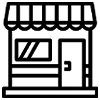
Retail
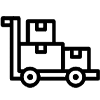
Wholesale

E-Commerce
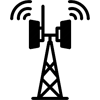
Telecom
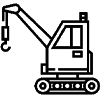
Construction
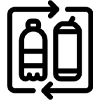
FMCG
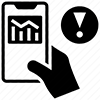
Trading
 India Office
India Office
601,Webel Tower I ,BN-4,
Sector V, Salt Lake,
Kolkata-91,WB,India
 Bangladesh Office
Bangladesh Office
GA-99/5, Rahima Tower (6th Floor) ,Badda Link Road, Middle Badda,
Dhaka-1212.
 UAE - Dubai
UAE - Dubai
Plot No: 78, Makani no: 30375 95622,
Building: Assalam, 3rd Floor,
PO Box: 381257, AI Rega
(In front of AI Ghurair Shopping Mall),
Dubai, UAE
 UK Office
UK Office
Suit 63 24-28 St.Leonards Road, SL4 3BB - Windsor
Berkshire (GB)
United Kingdom