Let's Talk
FAQ is the easiest way to understand Odoo. Just go through it from your mobile phone whenever you are free, travelling, or even waiting for someone. We have world's largest FAQ collection in Odoo.
AOdoo E-Commerce helps you build, manage, and grow an online store with integrated product catalog, payments, inventory, and shipping features.
AInstall the Website and E-Commerce modules, then start building your store using drag-and-drop blocks and product configurations.
AYes, Odoo allows selling physical goods, downloadable digital products, subscriptions, and services from a single storefront.
AYes, Odoo websites are responsive by default, offering seamless mobile and tablet experiences for customers.
AGo to Website > Products > Create and fill in details like name, price, image, inventory, variants, and SEO tags.
AYes, use the website builder to change themes, colors, layouts, fonts, and add custom CSS or HTML blocks.
AOdoo supports Stripe, PayPal, Razorpay, Authorize.net, and other major payment gateways.
AConfigure fiscal positions and tax rules in Accounting or Sales settings for automatic tax calculation.
AYes, guest users can purchase without account registration, and later choose to register if needed.
AAll online orders appear in the Sales module, and you can filter by website channel, customer, or status.
AUse attributes and variants in the product configuration to create options like size, color, and material.
AYes, you can configure variant-specific pricing or use pricelists for dynamic pricing
ACreate promo codes or discounts in the Sales module and apply them during checkout
AYes, use Bills of Materials (BoM) or optional products to create product bundles or kits.
AAdd shipping connectors like DHL, FedEx, or custom shipping methods with fixed or rule-based rates.
AYes, set up shipping rules or coupons that apply free shipping based on cart value or products.
AYes, enable dropshipping in Inventory and assign routes to suppliers who fulfill the order.
AReal-time inventory tracking is integrated with the Inventory module for accurate stock updates.
AYes, products will show stock availability, and you can set threshold alerts in Inventory settings
AUse the website menu editor to add categories and subcategories that link to product filters.
AYes, each product page includes meta title, description, keywords, and customizable URLs.
AYes, integrate Google Analytics or GTM scripts directly from the Website configuration.
AEnable the Review feature or install a plugin to allow verified buyers to leave reviews.
AUse automated marketing campaigns to send reminders or discount codes to cart abandoners.
AYes, use pricelist rules or custom scripts to show/hide products or discounts on specific dates.
AYes, enable multiple languages and translate all product details, menus, and checkout texts.
AUse country-specific fiscal positions and tax mappings to apply appropriate taxes.
AYes, create blogs in the Website app and link products for content-driven marketing.
AUse the Return (RMA) process in Sales/Inventory to authorize and manage returned items.
AYes, with carrier integration, tracking links are emailed and visible in the customer portal.
AYes, add social share blocks in the website builder to increase product reach.
AUse image compression, CDN, and optimized templates to improve loading speed.
AYes, with custom modules or third-party integrations, affiliate tracking and commissions are possible.
AUse an extension or customization to allow users to save products for future purchases.
AYes, use B2B pricelists or portal rules to control product visibility by customer group.
AEnable product tags or custom labels that display as badges on product images.
AYes, use the Subscription module to sell recurring services or memberships.
AYes, use developer mode or maintenance pages during updates without disrupting orders.
AUse the Import/Export feature in Products for quick updates via CSV or Excel files.
AYes, connect with the Email Marketing module to send promotions, newsletters, and abandoned cart campaigns.
AUse Loyalty apps or custom rewards programs to offer points, coupons, or discounts to repeat buyers.
AYes, use Pricelists or import tools to update multiple product prices efficiently.
AUse the website builder to create landing pages for promotions, festivals, or campaigns.
AYou can add product comparison using custom modules or third-party plugins.
AEnable multi-currency support and let customers choose currency during checkout.
AYes, configure shipping zones and set rates for each country, region, or postal code.
AUse the website editor to add and schedule homepage banners or sliders for promotions.
AAdd optional products or accessory suggestions on product pages to boost average order value.
A
AWith advanced modules or AI integration, offer personalized product recommendations.
ASet conditions in pricelists or promotions to automatically apply discounts at checkout.
AYes, connectors are available to sync your Odoo store with Amazon, eBay, and other marketplaces.
AYes, with features like pricelists, customer groups, and access controls, B2B E-Commerce is fully supported.
AOdoo provides a simplified checkout experience, and you can customize steps using website settings.
AYes, you can connect your custom domain through Odoo hosting or external DNS setup.
AUse third-party modules or custom apps to manage digital gift cards and store credit balances.
AYes, Odoo includes a built-in Live Chat module to support customers in real-time.
AUse the Email Marketing or Marketing Automation module to set up post-purchase workflows.
AYes, customers can log in and download their invoices from the order history in the portal.
AChoose whether to show tax-included or excluded prices based on user location or settings.
AIt’s recommended to restrict reviews to verified customers to maintain quality.
AUse the drag-and-drop website editor to add or schedule blogs, videos, and promotional content.
AYes, enable stock availability settings to show current inventory per product.
AUse pricelists, access rights, and fiscal positions to limit visibility and purchase options.
AYes, use built-in Reporting and Google Analytics for order data and user behavior insights.
ASet meta tags, friendly URLs, alt text, and use structured data for improved visibility.
AYes, add Meta Pixel or any tracking script directly in the website’s backend settings
AYes, Odoo stores cart sessions for logged-in users and supports abandoned cart recovery.
AIntegrate UTM tracking and Google Ads conversion scripts for accurate tracking.
AYes, manage multiple websites or brands from a single Odoo backend with unique catalogs.
AAdd custom tabs or sections on product pages with size guides or downloadable charts.
AYes, configure delivery restrictions based on postal codes, countries, or customer types.
AUse website blocks or tabs to create custom FAQ sections per product or category.
AYes, SEO fields can be translated per language for international visibility.
AYes, create blog posts in advance and schedule their publishing date.
AUse product feeds and third-party connectors to sync with Meta Commerce platforms.
AYes, build targeted landing pages optimized for ad traffic using the website builder.
AUse Sales reports, Google Analytics, and marketing dashboards to track key performance indicators.
AYes, update product prices using CSV import or Pricelist configuration tools.
AUse HTML snippets or third-party widgets to add countdowns on product pages.
AUse Odoo Website Personalization rules or third-party tools to customize homepage content.
AEnable newsletter signups and manage email campaigns via the Email Marketing app.
AYes, configure visibility rules to hide pricing or restrict purchases to logged-in users.
AYes, create and design your custom 404 error page to improve user experience.
ACompress images before uploading and use image CDN for faster delivery.
AYes, route online inquiries to CRM or sales teams using automated assignment rules.
ACreate conditional promotions that apply discounts only for new customers.
AUse fiscal positions to automatically manage GST/VAT based on buyer location.
AYes, integrate with logistics services and use dashboards to monitor delivery KPIs.
AYes, AI-driven modules or third-party apps can offer smart suggestions and upsells.
AUse pricelists and minimum quantity rules to offer discounts on bulk purchases.
AYes, use dynamic tags or product rules to trigger special labels.
ACreate optional products or variants for gift wrap during checkout.
A
AEmail Marketing app can push contacts to CRM for follow-ups and segmentation.
AYes, use portal settings and pricelists to show customized prices and products.
AUse UTM parameters, Google Analytics, and Odoo’s built-in referrer tracking.
AYes, translate product names, descriptions, SEO fields, and images by language.
AIntegrate with SMS gateways to send confirmations, delivery alerts, and reminders.
AYes, for digital goods, provide download links after payment via portal.
AWe deliver tailored E-Commerce solutions with fast deployment, payment gateway integration, SEO setup, and performance tuning.
AOdoo 16 introduces improved performance, enhanced page speed, better SEO tools, and simplified checkout processes.
AOdoo 17 is expected to expand AI features, including smarter search suggestions and AI-generated product tags.
AUse Odoo’s upgrade service or migration scripts to safely update your database and website theme.
AYes, integrate the Subscription module for recurring deliveries and billing automation.
AUse Odoo Studio or custom development to add, remove, or reorder checkout steps.
AYes, with third-party connectors, you can send WhatsApp notifications for orders and shipping updates.
AUse multiple pricelists configured by currency to manage region-specific pricing strategies.
AYes, use Website > Shop filters or Studio to add filters like size, brand, or category.
ASet up automated product pricelists or countdown timers with limited-time discounts.
AYes, Odoo’s native integration ensures that stock movements are instantly reflected in the online store.
AYes, you can choose to publish reviews manually after moderation or approval.
AOdoo allows partial delivery based on inventory location and shipment settings.
AYes, with Loyalty app or third-party extensions, track and redeem loyalty points online.
AUse email verification modules to ensure verified users for improved trust and security.
AEnable test mode on payment acquirers like Stripe or PayPal sandbox for simulation.
AYes, custom fields or modules can allow gift messages and personalized notes.
AYes, embed YouTube or Vimeo links in product descriptions or dedicated tabs.
AAdd return policy content blocks on the footer, product page, or checkout confirmation.
AYes, integrate reCAPTCHA or other tools to protect your forms and checkout.
AWith proper hosting, caching, and optimization, Odoo scales to handle high visitor loads.
AUse customer tags and fiscal positions to exclude taxes for eligible buyers.
AYes, when an order is placed, a manufacturing order can be automatically triggered.
AUse translation import/export tools or hire translators via integrated Odoo tools.
AYes, use website preview options to simulate different user experiences.
AInstall rating modules that allow customers to leave star reviews and comments.
AYes, add dynamic stock messages based on inventory levels for urgency creation.
ATags improve internal search and can be used in filters and meta tag generation.
AEnable user data export/deletion, cookie consent, and privacy policy confirmations.
AYes, integrate the Events module to list and sell tickets with online payment.
AUse website pop-up tools to show exit intent, welcome offers, or limited-time deals.
AYes, display a maintenance notice and temporarily disable orders using backend controls.
AUse delivery rules to apply dynamic charges as per order value ranges.
AWith customization, integrate voice search tools and smart home compatibility.
AYes, connect your physical store's POS system with E-Commerce to sync stock and sales.
AExport orders to formats compatible with QuickBooks, Xero, or integrate via API.
AYes, upload fonts or use custom CSS in the website builder for full branding control.
AUse marketing automation to trigger offers based on user activity or loyalty level.
ADuplicate pages and test variations using Analytics or third-party tools.
AYes, enable reorder buttons from order history in the customer portal.
AYes, allow customers to choose preferred delivery dates using calendar inputs.
AAdd accordion-style FAQ blocks near the cart for transparency.
AYes, future versions aim to enhance mobile UX, AI integration, and performance tuning.
ASet rules that allow only one valid coupon per order in the Promotions configuration.
AYes, import reviews via CSV or integrate with platforms like Trustpilot or Google Reviews.
AEnable backorder policies and display expected delivery timelines for customers.
AYes, embed Google Maps or location snippets using the website editor.
AIntegrate AI or custom chatbots like Tidio, Crisp, or Odoo’s built-in chat for support.
AYes, use customer groups, tags, and purchase history to target emails and offers.
AEmbed video blocks or upload directly to media sections of product templates.
AWe specialize in E-Commerce setups with mobile optimization, SEO, custom workflows, and powerful third-party integrations.

Manufacturing
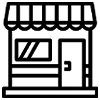
Retail
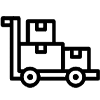
Wholesale

E-Commerce
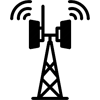
Telecom
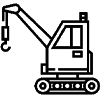
Construction
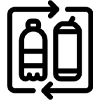
FMCG
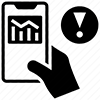
Trading
 India Office
India Office
601,Webel Tower I ,BN-4,
Sector V, Salt Lake,
Kolkata-91,WB,India
 Bangladesh Office
Bangladesh Office
GA-99/5, Rahima Tower (6th Floor) ,Badda Link Road, Middle Badda,
Dhaka-1212.
 UAE - Dubai
UAE - Dubai
Plot No: 78, Makani no: 30375 95622,
Building: Assalam, 3rd Floor,
PO Box: 381257, AI Rega
(In front of AI Ghurair Shopping Mall),
Dubai, UAE
 UK Office
UK Office
Suit 63 24-28 St.Leonards Road, SL4 3BB - Windsor
Berkshire (GB)
United Kingdom