Let's Talk
FAQ is the easiest way to understand Odoo. Just go through it from your mobile phone whenever you are free, travelling, or even waiting for someone. We have world's largest FAQ collection in Odoo.
AOdoo Inventory helps manage stock levels, locations, warehouse operations, deliveries, receipts, and internal transfers efficiently.
ANavigate to Products > Create, then fill in name, category, type (storable/consumable), and other attributes.
AProduct types include Storable, Consumable, and Services—each affects stock tracking and procurement differently.
AGo to Inventory > Settings, activate multi-warehouse, and then define additional warehouses.
AOperation types include receipts, deliveries, internal transfers, manufacturing, and returns.
ACreate a receipt operation, validate the incoming shipment, and assign lot or serial numbers if needed.
ADeliveries are managed via Sales Orders; validate the delivery order under the 'Delivery' tab.
AYes, Odoo natively supports barcode scanning to speed up picking, packing, and receiving.
AEnable tracking at the product level and assign lot or serial numbers during receipt or delivery.
AYes, define minimum and maximum quantities to trigger automatic purchase or manufacturing orders.
APutaway rules define how products are stored based on product or category when received.
AStorage locations are sub-units of a warehouse used to organize and locate products efficiently.
AYes, use internal locations to represent zones, bins, shelves, or aisles within a warehouse.
AProduct categories help organize inventory and apply default settings like accounts and routes.
AInternal transfers move products between locations or warehouses and are validated like other operations.
AYes, enable expiry dates and assign best-before, removal, and alert dates to track perishable items.
ARemoval strategies like FIFO, LIFO, and FEFO determine how items are picked from stock.
AUse built-in connectors or third-party modules to link with carriers like FedEx, UPS, or DHL
AEnable drop-shipping route and assign it to the product or sales order line for vendor-direct delivery.
AYes, define the vendor as the owner of the stock and track it separately from company-owned stock.
ACross-docking allows direct transfer from receipt to delivery without storing the item.
AActivate advanced routing in settings and configure steps like pick > pack > ship in warehouse settings.
AYes, replenishment can be set per warehouse or even per location using routing and rules.
AOdoo automatically creates backorders when part of a delivery cannot be fulfilled.
AYou can cancel unvalidated stock moves; validated ones require reverse or return actions.
AYes, use planned date fields and integration with calendar or delivery scheduler tools.
AYou can define packages, assign them to transfers, and track them across operations.
AIncoming relates to receipts from vendors; outgoing refers to customer deliveries or internal transfers.
AYes, Odoo can auto-generate delivery slips and trigger invoicing based on delivery validation.
AUse the 'Return' button on completed deliveries to generate a reverse stock operation.
AYes, activate serial number tracking per product to trace each unit uniquely.
AUse inventory adjustments or cycle counts to perform stock takes and reconcile discrepancies.
AYes, detailed stock move history is recorded per product, location, and transfer.
AOdoo allows negative stock optionally, useful for backdated or future-dated operations.
AScrap locations are used to record and remove damaged or unusable inventory.
AYes, stock can be reserved at sales order level and tracked until delivery.
APackages let you group products for easier transfer, tracking, and labeling.
AYes, the replenishment report shows what products need to be restocked based on rules.
AYes, use the import tool to upload products, locations, stock levels, and adjustments.
AUse filters and views in Inventory > Reporting, then export to Excel or PDF as needed.
AAssign roles like Stock User or Stock Manager and configure detailed permissions.
AYes, audit logs and chatter notes capture user activity for all stock operations.
AReservations occur upon order confirmation or delivery validation, depending on your flow.
AYes, reordering rules and routes can automate stock transfers based on needs.
AUse inventory dashboards and KPIs like delivery lead time, stock turnover, and order accuracy.
AYes, mobile-friendly views and barcode app let you perform stock moves using a tablet or scanner.
AUse expiry date tracking on perishable items with alerts and removal strategies like FEFO.
AYes, Odoo supports multiple companies, each with their own warehouses and rules.
ADefine zones as internal locations and link them to picking and packing steps in warehouse routes.
AYes, it fully integrates with MRP to manage raw materials, finished goods, and production flows.
AYes, you can manually split a delivery into multiple partial shipments as needed.
AOdoo displays alerts for expired or near-expiry lots and allows filtering by expiration status.
AThey define how long it takes to restock a product, helping schedule procurement and production.
AYes, use batch transfers or carrier integration to consolidate deliveries by customer or destination.
ASet up separate warehouse zones and mark products as duty unpaid or controlled using custom fields.
AYes, Odoo maintains full traceability from receipt to final delivery via lot/serial tracking.
AIt controls the order of picking goods from storage (FIFO, LIFO, FEFO).
ASet rules using customer-specific routes or sales order automation.
AYes, configure products for auto lot creation during receipts or production.
AChoose from manual, periodic, or real-time valuation methods using standard or FIFO costing.
AYes, use the kit option under BOMs or configure bundles using product templates.
AUse reports and filters to track movement frequency and categorize accordingly.
AYes, with third-party modules or custom APIs, RFID readers can be used.
AYes, assign operations to specific zones and customize routing workflows.
AMove to scrap location, mark reason, and optionally trigger replacement or return processes.
AFilter the report view and export data by selecting specific warehouse or internal location.
AYes, use user access rights and warehouse assignment for role-based inventory control.
ASet seasonal reorder rules, dedicated storage areas, and demand-driven replenishment alerts.
APackages group items for transfers; pallets can be used as reusable packaging units.
AAlerts are triggered, and quantity differences can be adjusted during validation or invoicing.
AYes, products, transfers, and locations can have QR codes for scanning and validation.
ACycle counts are periodic and partial, while adjustments can be full or targeted stock corrections.
AYes, with connector modules, sync inventory by channel and prevent overselling.
AUse JIT rules, accurate forecasting, and inventory rotation strategies.
AEnable detailed location tracking, conduct cycle counts, and use audit trails.
AYes, Odoo supports partial receiving and automatically tracks outstanding quantities.
AUse Quality module to add mandatory checks upon receiving sensitive products.
AYes, add custom fields and labels, or integrate IoT to monitor compliance.
ARoutes define the general path; rules define actions like source, destination, conditions.
AYes, define reasons during adjustments for reporting and audit.
AYes, components in assemblies can be serial tracked individually.
AYes, stock moves and adjustments are recorded with user names and timestamps.
AUse wave/batch picking, barcode scanning, and zone-based routing.
AYes, use batch transfer or merge features to combine moves to save effort.
ALog delays, adjust lead times, and use integration to receive tracking updates.
AUse the print option from delivery order or transfer view to generate slips.
AEnable shelf life tracking using expiration dates and removal strategies like FEFO.
AYes, configure blocking rules on expiration fields to restrict operations.
AIt records discrepancies between expected and actual stock value during adjustments.
AYes, use reordering rules tied to forecasted demand or MPS.
AYes, advanced costing setups can evaluate by batch, especially with FIFO and LIFO
AUse return transfer from consignment stock and adjust ownership details.
AYes, use reordering rules to trigger POs when minimum levels are breached.
AAdd custom clearance stages using custom operation types or status flows.
AYes, reporting lets you filter by category to see trends, movements, and values.
AUse FEFO (First Expired First Out) strategy to auto-select soon-to-expire stock.
AYes, review replenishment actions by product, location, or time window.
AYes, set thresholds or quality checks that move defective products to scrap automatically.
AUse inter-company transfer rules and sales/purchase orders between entities.
AWe offer tailored setup, automation, barcode workflows, integrations, and 24x7 inventory support.
AYes, Odoo’s IoT Box can connect sensors to track temperature, weight, or motion in real-time.
AOdoo tracks expiry dates, storage temperature, FEFO strategy, and product recalls for food safety.
AYes, AI modules and third-party apps can predict demand based on sales and seasonal data.
AYou can nest locations like zone > aisle > shelf > bin for detailed stock management.
AYes, serial tracking works seamlessly across multi-location operations.
AYes, use label templates and barcode app to print product or package labels.
AAssign minimal user roles or use security groups to limit permissions.
AYes, track tools using the same inventory logic, but with adjusted movement and scrap rules.
AUse cycle count with specific filters for categories or locations and track changes.
AIt integrates with POS for real-time sync, supports barcoding, and shows live stock across stores.
AYes, use record rules or domain filters based on user roles or warehouse.
AYes, connect shipping providers to automate rate fetch, label printing, and tracking updates.
ACustom modules allow management of products sold by units but priced by weight.
AYes, real-time valuation syncs with accounting for automatic COGS and stock journal entries.
ACreate quarantine locations, assign batch rules, and automate isolation for expired lots.
AEstimate space by analyzing historical volumes, package dimensions, and inventory turnover.
AYes, you can import tracking data via spreadsheets for large shipments.
AEnable reordering rules, monitor forecast reports, and set alerts for low levels.
AYes, tag products by turnover and value category using reports or third-party extensions.
AAccess logs from chatter history or enable developer mode to view backend records.
AYes, use company-level rules or custom pricing per warehouse for transfer pricing.
AYes, auto-invoicing can be triggered once a delivery is validated.
AUse reporting to compare minimum and actual stock levels and set custom alert rules.
AYes, set removal restrictions and expiration date thresholds on lots.
ARetail, food, pharmaceuticals, manufacturing, eCommerce, wholesale, and logistics benefit greatly.
AUse last movement filters and age reports to highlight items without recent activity.
ASome barcode operations can be cached offline and synced once reconnected.
AThird-party visual dashboards provide heatmap views by location, stock age, or SKU velocity.
ASet minimum stock thresholds under reordering rules to maintain buffer inventory
AYes, set lead times per vendor, route, or warehouse to reflect realistic timelines.
AEach version introduces better forecasting, smarter routing, barcode updates, and UX enhancements.
AYes, use Pivot and Graph views or build dashboards via Studio or third-party tools.
ABatch picking combines multiple orders into one operation to increase picking efficiency.
AYes, stock valuation and history reports help insurers assess risk and value.
ALog as an inventory adjustment and use reason codes such as “lost” or “theft.”
AYes, use calendar or automated tasks to assign periodic checks by location or category.
AMonitor expected dates and actual delivery time for internal transfers.
AYes, use Kanban views to track delivery stages, putaways, and internal moves.
AYes, enforce usage rules or block expired lots from production pickings.
ACreate mirrored sale/purchase orders and automate inter-company rules for seamless flow.
AYes, barcode app allows handheld scanners to perform operations efficiently.
AAssign zones to operators and organize pickings by wave or batch strategy.
AAutomated alerts for reordering, expiration, stock-outs, or overstock based on defined thresholds.
AYes, filter by age or valuation and export Excel or PDF reports.
ACreate user manuals, conduct live sessions, or use role-specific user dashboards.
AYes, define alternate units and conversion rates per product (e.g., box, kg, piece).
AUse lead time tracking, alerts, and replenishment history reports.
AYes, initiate return orders and adjust stock ownership accordingly.
AYes, forecast and filter lots approaching expiry for timely action.
AWe deliver expert setups, real-time automation, barcode workflows, and tailored inventory solutions for all industries.

Manufacturing
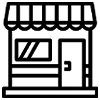
Retail
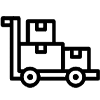
Wholesale

E-Commerce
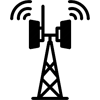
Telecom
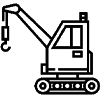
Construction
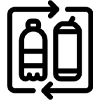
FMCG
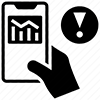
Trading
 India Office
India Office
601,Webel Tower I ,BN-4,
Sector V, Salt Lake,
Kolkata-91,WB,India
 Bangladesh Office
Bangladesh Office
GA-99/5, Rahima Tower (6th Floor) ,Badda Link Road, Middle Badda,
Dhaka-1212.
 UAE - Dubai
UAE - Dubai
Plot No: 78, Makani no: 30375 95622,
Building: Assalam, 3rd Floor,
PO Box: 381257, AI Rega
(In front of AI Ghurair Shopping Mall),
Dubai, UAE
 UK Office
UK Office
Suit 63 24-28 St.Leonards Road, SL4 3BB - Windsor
Berkshire (GB)
United Kingdom