Let's Talk
FAQ is the easiest way to understand Odoo. Just go through it from your mobile phone whenever you are free, travelling, or even waiting for someone. We have world's largest FAQ collection in Odoo.
AOdoo Manufacturing helps manage production orders, bills of materials (BOMs), work centers, routings, and inventory in a centralized system.
AGo to the Manufacturing app, click ‘Create’, select product, quantity, and confirm with BOM and routing details.
AA BOM lists the raw materials and components needed to manufacture a specific product.
AGo to Products > Bill of Materials > Create, then select the product and add materials with quantity.
AYes, Odoo supports variant BOMs for different versions or configurations of the same product.
AA work center is a physical or logical location where operations like assembly or cutting are performed.
ARouting defines the sequence of operations and assigned work centers for production.
AYes, it supports master production schedule (MPS), demand forecasting, and production calendar.
AYes, Odoo provides real-time dashboards and work order tracking for each MO
AEnable subcontracting on the BOM and configure vendors for outsourced manufacturing steps.
AOdoo calculates cost using material costs, labor (via work center rates), and overheads.
AYes, you can define by-products in the BOM and they will be tracked in inventory.
APlanned time is estimated based on routing; actual time is tracked via work orders and timesheets.
AYes, raw materials are reserved automatically upon MO confirmation if available in inventory.
AEnable the Quality module to set checkpoints for operations or work centers.
AOdoo can trigger purchase or internal transfers automatically if components are unavailable.
AUse the work center calendar and capacity planning tools to schedule tasks efficiently.
AYes, Odoo Maintenance integrates with MRP to schedule and track equipment servicing.
AYou can cancel or update an MO before final confirmation and adjust quantities or BOM.
AYes, Odoo lets you log scrap quantities and reasons directly in the work order.
AWork instructions are notes or documents shown to operators at specific work order stages.
AYes, you can assign lot or serial numbers to components and finished goods.
AYes, generate reports on efficiency, time, costs, and material usage via MRP reporting tools.
ASet products as ‘Manufactured’ and configure reordering rules to auto-trigger MOs.
ATrack performance via KPIs like cycle time, load, efficiency, and OEE (Overall Equipment Effectiveness).
AYes, operators can pause/resume tasks and Odoo logs total operation time accurately.
ABackflushing automatically deducts component quantities after MO completion instead of during picking.
AEnable timesheets on work orders or use biometric integrations for attendance-linked productivity.
AYes, duplicate existing BOMs and modify components or routing to suit the new product.
AYes, BOMs can include sub-assemblies that have their own BOMs and routing.
AChanges to a BOM apply to future MOs; existing MOs retain their initial configuration.
AOperation types define how materials move, such as manufacturing, subcontracting, or internal transfer.
AYes, configure products and routes to support MTO, MTS, or hybrid production workflows.
AUse product traceability or BOM explosion reports to analyze where components are used.
AYes, barcodes can be used to validate picking, work order stages, and finished goods.
ALead time = Supplier lead time + Manufacturing lead time (product) + operation duration.
AYes, link MOs with originating Sales Orders for traceability and production tracking.
AYes, use the Master Production Schedule to plan based on demand forecasts.
AYes, set reorder rules, min/max quantities, and MTO/MTS strategies for automated scheduling.
AThey define when to trigger production or purchase based on inventory thresholds.
AYes, BOM cost analysis lets you calculate expected material and labor cost before MO confirmation.
ADefine alternative products within the BOM or manage substitutions manually during production.
AManual MOs are created by users; automated ones are system-generated from reordering or sales.
AYes, integrate with the Maintenance module to log and analyze machine breakdowns.
AYes, you can manage manufacturing across different companies within the same database.
AYes, customize label templates with barcode, product info, and batch numbers.
AUse capacity planning and shared calendar views to coordinate overlapping resources.
AOdoo allows partial completion, tracking both completed and remaining quantities separately.
AActivate serial tracking on the product and assign serials during the MO process.
AYes, use APIs or connectors to integrate MES systems for machine-level data capture.
AOdoo 16 improved UI, introduced faster reporting, and enhanced BOM structure with better subcontracting support.
AYes, Odoo 17 introduces predictive planning tools and smarter routing recommendations.
AYes, use barcode-enabled flows to trigger MOs or update work order progress instantly.
APLM allows you to manage engineering changes, document control, and version history directly within MRP.
AUse the calendar view in the planning module to see scheduled work orders.
AYes, use Studio or QWeb templates to design and automate custom production reports.
AConfigure alerts for delays, material shortages, quality issues, and routing deviations.
AYes, enable lot tracking, expiry dates, quality checks, and audit trails for industry compliance.
AYes, integrate Maintenance with IoT or schedules to predict and plan machine service.
AUse pivot tables and efficiency reports to compare planned time, costs, and quantities.
AYes, with the IoT module, connect devices to track sensor data, trigger actions, or update statuses.
AAccess completed MOs and review materials used, time logs, and quality checkpoints.
AYes, tasks, operations, and work orders can be visualized using Kanban views.
AYes, manually change the sequence or assign a priority tag for scheduling.
AIt forecasts and schedules production based on demand, stock, and lead time data.
AYes, use planning tools or batch operations to create multiple MOs at once.
AYes, variants and configuration tools support custom production flows per order.
AUse reports based on availability, performance, and quality to calculate Overall Equipment Effectiveness.
AYes, integrate with HR and planning modules to manage employee shifts in production.
AYes, work centers can have hourly costs that add to the total production cost.
AEach BOM can have versions with change dates and reasons tracked for traceability.
AYes, use MPS and reporting dashboards to project production needs.
AYes, use connectors or API to send finished goods data to 3PL services.
ATrack pauses in work orders and assign reasons for idle time.
AYes, monitor work centers individually for performance and utilization.
AYes, custom modules or integrations can enable RFID tracking of goods and assets.
AYes, define approval rules using Studio or server actions before confirming MOs.
ASave operation sequences as templates and reuse them in routing for similar products.
ATrack waste via scrap records; use notes and tags to log emissions manually.
AYes, stock of finished goods increases and raw materials decrease automatically.
AUse Gantt charts and planning module to visualize production workflows.
AYes, Odoo logs delays at work order level and can notify of bottlenecks.
AYes, assign teams or multiple users to a single work center operation.
ABatch processes multiple units at once; discrete tracks units individually.
AYes, set consumption thresholds and use automated warnings.
AWith IoT and API integration, near full automation is possible.
AInclude setup and teardown times in routing and track changeover efficiency.
AThey help in organizing products and setting accounting, inventory, and BOM defaults.
AYes, add notes, attachments, or custom fields for packaging steps.
AUse lot/serial numbers and MO-to-SO linkage for full backward and forward traceability.
AYes, the Planning dashboard provides load vs. availability reports.
AYes, add PDFs, CAD files, or images as attachments to BOMs.
AUse priorities or usage settings to control when each BOM applies.
AYes, simulate availability, cost, and routing before confirming a manufacturing order.
AYes, compare expected vs. actual output to determine yield performance.
ASet UoMs at product level and ensure consistent BOM units to avoid conversion errors.
AYes, use Engineering Change Orders in PLM to track and apply customer-requested updates.
AYes, use multiple work centers and routing paths per MO.
APre-plan using MPS, increase capacity, or outsource via subcontracting.
AWe offer industry-specific customization, real-time dashboards, automation, training, and long-term support.
AAI helps forecast demand, detect delays, suggest routings, and optimize capacity planning in newer Odoo versions.
AYes, Odoo can auto-suggest purchase orders based on past consumption and production patterns.
AExpected features include predictive quality control, smart reordering, and enhanced productivity tracking.
AYes, custom chatbots can allow operators to log status, issues, or request support via voice or mobile chat.
AQuality checks, inspections, and validations can be scheduled and tracked for each production stage.
AYes, packaging can be linked as a final operation with barcode validation and label printing.
AUse Kanban, real-time tracking, and just-in-time production to eliminate waste and improve flow.
AUse logs, quality alerts, failure tracking, and analytical reports to identify recurring issues.
AYes, idle-time tracking and automated alerts can be configured in work order settings.
AWith IoT integration, sensors can log real-time environmental data for compliance or quality.
ACreate custom routing paths and work centers tailored to each department’s tasks.
AYes, track energy metrics and set usage benchmarks using IoT and custom fields.
AAttach documents, enable mandatory checkpoints, and train operators via inline instructions.
AYes, use the Maintenance app to log calibration dates, alerts, and schedules.
ATrack movement time, staging areas, and bottlenecks using routing analysis and planning views.
AYes, Odoo keeps full trace logs for lots, users, actions, and product lifecycles.
AYes, create planning simulations with various loads to identify constraints and reschedule tasks.
AOdoo Studio lets you add fields, automate processes, and create new forms without coding.
AUse sensor data or thresholds to trigger maintenance when equipment conditions drop.
ATakt time = Available time / Customer demand; track it manually or through planning modules.
AUse HR attendance, work hour reports, and shift analytics to identify excessive workloads.
ATrack 5S audits, assign checklist tasks, and set recurring improvement projects in Odoo.
ALog training sessions, skill levels, and certifications using the HR module.
ATrack improvement ideas, assign implementation tasks, and monitor progress using Projects or Tasks.
AYes, create reusable BOM templates and duplicate them for recurring product lines.
AConfigure a quality checkpoint at the first unit production stage and log approval status.
AOdoo supports documentation, lot tracking, quality validation, and controlled access for GMP.
AYes, schedule and log preventive maintenance tasks using the Maintenance app.
AUse custom APIs or middleware to integrate PLCs for live machine feedback.
AYes, attach video guides or visual SOPs to work orders for operator reference.
AAdd special notes or custom fields to sales-linked MOs to record unique requirements.
AYes, group reports by product category or family to analyze efficiency trends.
A Yes, Odoo supports custom routing, engineered BOMs, and project-driven manufacturing.
AUse kits as BOMs and treat them as single-line assemblies in inventory and production.
AYes, set automated notifications linked to work order status changes.
ALog downtime reasons and generate monthly downtime analysis reports for insights.
ATrack quality objectives, document control, traceability, and corrective actions through quality modules.
AYes, set up reports to track productivity, yield, and scrap by each shift or operator.
AUse subcontracting BOMs and purchase orders linked to external vendors.
ADefine KPIs like output rate, defect rate, and efficiency using dashboards and reports.
AYes, forecast sales demand and sync with MPS to plan manufacturing accordingly.
AAnalyze historical setup times and optimize work center preparation steps.
AYes, configure dual units of measure and set conversion ratios in product setup.
AYes, set lot-specific rules to initiate QC checks when those lots are processed.
AAnalyze routing time, load charts, and delay logs to reallocate capacity
AAdd custom fields or integrate carbon tracking plugins to monitor emissions.
AYes, work orders, instructions, and reports can be translated per user language.
AUse quality alerts with defect categories and generate scrap analytics.
A
ATrack WIP using virtual locations, real-time MO status, and pending work orders.
AWe specialize in automated manufacturing solutions with advanced customization, IoT integration, and long-term support.

Manufacturing
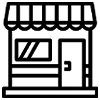
Retail
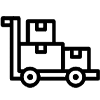
Wholesale

E-Commerce
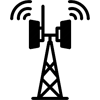
Telecom
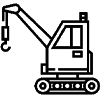
Construction
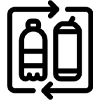
FMCG
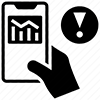
Trading
 India Office
India Office
601,Webel Tower I ,BN-4,
Sector V, Salt Lake,
Kolkata-91,WB,India
 Bangladesh Office
Bangladesh Office
GA-99/5, Rahima Tower (6th Floor) ,Badda Link Road, Middle Badda,
Dhaka-1212.
 UAE - Dubai
UAE - Dubai
Plot No: 78, Makani no: 30375 95622,
Building: Assalam, 3rd Floor,
PO Box: 381257, AI Rega
(In front of AI Ghurair Shopping Mall),
Dubai, UAE
 UK Office
UK Office
Suit 63 24-28 St.Leonards Road, SL4 3BB - Windsor
Berkshire (GB)
United Kingdom