Let's Talk
FAQ is the easiest way to understand Odoo. Just go through it from your mobile phone whenever you are free, travelling, or even waiting for someone. We have world's largest FAQ collection in Odoo.
AOdoo POS is used to manage real-time sales in retail shops, restaurants, and service counters through an integrated and intuitive system.
AYes, Odoo POS offers tailored features for restaurants, including table management, kitchen printing, and split bills.
AYes, Odoo POS can operate in offline mode, syncing data automatically once internet is available.
ANavigate to POS > Configuration > Point of Sale, then create a new session with your desired settings.
AYes, Odoo POS is responsive and can be accessed from tablets, smartphones, or desktops using a web browser.
AGo to Point of Sale settings and add or edit available payment options like cash, card, and mobile wallets.
AYes, it integrates with hardware such as barcode scanners, receipt printers, and cash drawers.
AYes, you can apply line discounts or global discounts during checkout.
AEnable product variants in Inventory and link them to the POS for easy selection during sales.
AYes, configure loyalty programs to reward points and discounts based on purchase value.
AYes, in POS settings, assign a default customer to auto-fill walk-in sales.
AYes, Odoo POS offers session summaries, sales reports, and payment breakdowns.
AYes, assign user roles and restrict access to specific actions like refunds or discounts.
AYes, using the IoT box, you can show order details live on a second screen.
AYes, configure separate POS for each store or department with individual settings.
ASet up fiscal positions to apply region-specific taxes automatically.
AYes, each POS payment method can be mapped to a specific bank journal.
AYes, set user permissions and assign discount limits per role.
AUse the “Return” option from previous orders to process refunds or exchanges.
AAdd a tip line as a product or enable tip entry during payment checkout.
AYes, create bundled products or kits grouped under one POS item.
AYes, configure multiple currencies and assign currency options per payment method.
AEnable restaurant mode and design the floor layout with tables and zones.
AYes, every POS order reflects in backend sales and accounting modules for reconciliation.
AYes, POS can be used for service sales, with custom durations and pricing.
AYes, integrate third-party payment gateways for card and digital wallet support.
AUse scheduled pricelists that apply discounts or rates during specific dates.
AYes, record deposits as advance payments or credit for future purchases.
AYes, you can track cashier sessions and employee activity logs.
AAt the end of the day, review payments, adjust closing balances, and click ‘Validate’.
ACreate gift card products and use barcode or codes for redemption at checkout.
AYes, use scheduled actions or scripts to automate POS session management.
AEnsure POS is linked to the correct warehouse and enable real-time stock update.
AYes, upload images in product form view, and they appear in the POS UI.
AAdd your company logo and customize headers/footers from receipt settings.
AUse kiosk mode with touch-friendly layout and limited user access.
AYes, assign printers to product categories and route print jobs accordingly.
AYes, create service charge lines linked to payment types.
ACustomers can redeem points using scannable QR or loyalty vouchers
AYes, hide or disable these options through user roles and POS settings.
AYes, enable VAT invoice option to include tax ID and breakdown.
AYes, POS supports offline order logging and syncs when reconnected.
AModify settings or device browser configuration to disable touch keyboard.
AYes, enable out-of-stock notifications to alert staff during checkout.
AAdd translations in product settings; POS reflects user’s language.
AAssign special pricelists to customer profiles that auto-apply during sales.
AUse reports to export sales, tax, and payment data into Excel or PDF formats.
AYes, third-party biometric modules support secure login via fingerprint.
AAssign tip entries to employees and configure tip distribution in reports.
AEnable cashier switching using PIN, QR, or RFID without ending the session.
AYes, offline payments are stored locally and automatically synced to the server once internet is restored.
AYou can add translations to product details; POS reflects them based on the user’s language setting.
A Yes, all POS orders are logged as backend sales orders and can be processed further.
AAdd a surcharge product linked to the card payment method to reflect extra fees during checkout.
AUse pricelists or import product templates in backend and sync them to POS configuration.
AYes, configure access rights or set product attributes to limit refund actions.
ATemporarily enable or disable products from backend inventory or apply special tags.
AYes, enable auto-invoice generation in POS settings to issue invoices with each transaction.
ADisable touchscreen mode in settings or configure the browser/device interface accordingly.
AYes, use Odoo Studio or custom QWeb templates to design receipt formats per POS profile.
AYes, refunds can be linked directly to the original payment journal and method.
AWe offer tailored POS setup, UI customization, loyalty programs, hardware integration, and restaurant flows.
AYes, Odoo 16 improved UI performance, faster order processing, and better session reconciliation.
AYes, Odoo 17 enhances shift tracking, user roles, and real-time cashier handovers.
AFuture versions are expected to integrate AI for upselling, personalized offers, and inventory insights.
A Yes, data migration is possible through database upgrades or using Odoo partner services.
AYes, Odoo POS handles bulk scanning, fast billing, and multiple terminals efficiently.
AYes, with custom modules for tickets, access control, and quick sales, POS suits events well.
AOdoo POS offers more flexibility, integration with inventory/accounting, and is open-source.
AYes, token or queue number printing can be customized via IoT box and POS interface.
AYes, Odoo POS integrates with KDS to display live orders on kitchen screens.
AYes, tiers with reward rules and benefits can be configured using advanced loyalty modules.
AYes, POS sales impact stock and can trigger reordering through procurement rules.
AWith external integrations, facial recognition can be used for login or customer ID.
AAutomate session closure via scheduled actions or notify cashiers for end-of-day.
AYes, POS can integrate third-party crypto wallets for accepting crypto payments.
AUse cashier roles, audit logs, access restrictions, and regular session monitoring.
AAllow negative stock or use virtual products for pre-orders or MTO items.
A Yes, POS can handle time-based or package service sales like spas or salons.
AEach POS caches orders locally and syncs separately to central database when online.
A Yes, you can restrict discount rights based on cashier roles and permissions.
AYes, it supports API for integrating with external CRMs, loyalty apps, or accounting tools.
ANotify users and use downtime alerts; perform updates during off-business hours.
AUse POS reports to track top-sellers, low performers, and order frequency.
AYes, multi-language receipt templates can be created using QWeb or Studio.
ACreate a separate product named ‘Tip Jar’ and assign it to a separate account.
A Yes, cashier login can be protected via PIN, RFID, or QR badge.
APOS syncs inventory and triggers procurement rules or reorders automatically.
AYes, POS can generate tax-compliant VAT invoices with customer tax info.
A With hardware support, customer profiles can load via face recognition or mobile input.
AYes, product categories can be assigned to route orders to different printers.
ACreate bundle products in inventory and list them as single items in POS.
AYes, enable lot tracking and expiry control in inventory settings to restrict expired sales.
AYes, it supports medicine sales with batch numbers, expiry, and doctor prescriptions.
A Use the return option in sales history and match with original transaction details.
AYes, QR menus can be used for restaurants and orders synced with POS.
AActivate event-specific pricelists and assign them to applicable dates or sessions.
AYes, user role toggling or session-based switching is supported in POS.
AYes, rules can be configured to allow redemption based on customer visit date.
APOS orders and reports can be exported in Excel or PDF formats for audits or filing.
AGo to user settings and assign PIN codes that POS users must enter to access their session.
AYes, Odoo POS data can be exported or integrated using APIs with external systems.
AEnable cashier tracking to log every order under a specific user for reports and performance.
AProcess the return from backend sales orders or create a refund order in a new session.
AYes, create partial payment entries and finalize the order in a future session.
AYes, POS reduces inventory which can trigger automated reordering from suppliers.
AUse the session order history to reprint any previous receipt easily.
AAssign each POS profile to its respective company and configure company rules.
AUse Odoo Studio or XML templates to customize button layout, order, and appearance.
ASet pricing rules that auto-apply discounts when specific quantities are purchased.
AYes, integrate external APIs or apps for restaurant delivery or courier tracking.
AUse product categories and POS access roles to limit what users can sell.
ACustom modules or banners can highlight live offers on the POS screen.
AYes, NFC and contactless card readers can be integrated with third-party hardware.
AEnable product line merging in settings so repeated items appear as a single line.
AYes, custom screens or optional survey prompts can be added after checkout.
AAssign a kitchen printer to food items; tickets will auto-print per order.
ACreate a fee product or configure taxes to apply additional charges per item.
AUse advanced loyalty module settings to define rules per product type.
AYes, place orders on hold and recall them anytime during the same session.
AGenerate coupon codes from backend and apply them via scan or entry.
AWhile POS uses sale prices, supplier links are maintained in inventory for restocking.
AUse session locks or alerts when one user is handling a table.
AYes, configure product UoM (Unit of Measure) and enable selection in POS.
AYes, link POS with Odoo HR attendance module for shift check-in/check-out.
APOS can push orders to the KDS screen or print directly in kitchen via IoT.
AYes, QR menus can push orders directly into the restaurant POS.
AUse mass-edit tools in backend or import pricelists for batch updates.
AAdd warnings or pop-ups for age-restricted products during checkout.
AYes, offer cashback as a reward, voucher, or discount line.
AUse the accounting module to define currency rounding rules linked to POS.
AEnable table reservation via POS restaurant mode or third-party modules.
AYes, fiscal positions can be assigned based on order type.
ASet customer as default or select them during sale; name appears on receipt.
AUse user-specific settings or modules to show/hide options per cashier.
AAdd services as non-stockable products; sell them like regular items.
AYes, use POS sales reports filtered by session to analyze bestsellers.
ASync customer data and orders to CRM to track purchase behavior.
AYes, disable manual price changes for products via role-based settings.
ACreate pricelists with active time ranges to trigger during specific hours.
AYes, each user can log in with their credentials and access limits.
AUse lot tracking with expiry dates to prevent sales of expired inventory.
AUse cost-based margin reports to see profit per sale item.
AAutomate backups using Odoo server tools or third-party scripts.
AConfigure a payment QR code or UPI to print on receipts.
AYes, assign tip rules or percentages per service/product.
AUse promotional rules in pricelists or coupon-based configuration.
AAssign POS access only to selected users in backend configuration.
AYes, use CRM or marketing module to trigger birthday discounts at POS.
AWe provide complete POS setup, customizations, training, and support for all business types.

Manufacturing
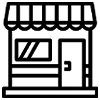
Retail
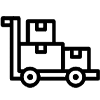
Wholesale

E-Commerce
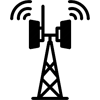
Telecom
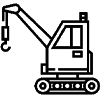
Construction
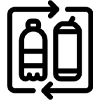
FMCG
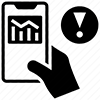
Trading
 India Office
India Office
601,Webel Tower I ,BN-4,
Sector V, Salt Lake,
Kolkata-91,WB,India
 Bangladesh Office
Bangladesh Office
GA-99/5, Rahima Tower (6th Floor) ,Badda Link Road, Middle Badda,
Dhaka-1212.
 UAE - Dubai
UAE - Dubai
Plot No: 78, Makani no: 30375 95622,
Building: Assalam, 3rd Floor,
PO Box: 381257, AI Rega
(In front of AI Ghurair Shopping Mall),
Dubai, UAE
 UK Office
UK Office
Suit 63 24-28 St.Leonards Road, SL4 3BB - Windsor
Berkshire (GB)
United Kingdom