Let's Talk
FAQ is the easiest way to understand Odoo. Just go through it from your mobile phone whenever you are free, travelling, or even waiting for someone. We have world's largest FAQ collection in Odoo.
AOdoo Project helps manage tasks, deadlines, and team collaboration through visual workflows and timelines.
AGo to the Project app, click 'Create,' enter your project name and configure stages as needed.
AYes, Odoo allows unlimited projects with separate tasks, teams, and reports.
AOpen your project, click ‘Create Task,’ add details and assign it to a team member.
AYes, Kanban view lets you drag and drop tasks across stages like To Do, In Progress, and Done.
AYes, use the Timesheets integration to log time and track task durations accurately.
AYou can set due dates and choose priority levels while creating or editing a task.
AYes, Gantt view helps visualize task schedules, dependencies, and timelines.
AYes, you can use chatter for internal communication, file sharing, and tagging team members.
AUse the Project dashboard, reports, and timesheet summaries to monitor progress and performance.
AClick on the project, choose 'Duplicate' from the Action menu to create a similar project setup.
AYes, use the Gantt view to create dependencies by linking tasks with drag-and-drop.
AEnable timesheets and mark tasks as billable, then use Sales or Invoicing modules to bill clients.
AYes, recurring tasks can be created using Studio or automation rules based on deadlines.
AUse the chatter section within each task to upload and share documents or images.
AYes, use user access rights and record rules to control visibility and edit permissions.
ATasks can be flagged as low, medium, or high priority for better workflow organization.
AYes, Odoo supports Agile workflows with Kanban boards, sprints, and task stages.
AYou can easily rename, reorder, and add new stages in the Kanban view of any project.
AYes, use the Planning or Timesheet module to track resource allocation and time usage.
AYou can link tasks to CRM opportunities or convert tickets into project tasks automatically.
AYes, configure automated actions or use the Marketing Automation module.
AEnable timesheets and set billing policies on sales orders linked to your projects.
AUse the Export option in List view or print reports in PDF format from the Reports tab.
AYes, milestones can be manually tracked or linked to task completion and stages.
AYes, tasks can be color-coded by tags or stages for quick identification.
ATasks can be assigned to multiple users using tags or by enabling multi-user assignment.
AYes, use the chatter to log private or internal notes for team reference.
AUse the Action menu in List view to archive or delete any old or completed projects.
AYes, use filters, pivot view, or custom reports to view overdue or upcoming deadlines.
ASet hourly rates per employee under their HR profile, and link to timesheet billing.
AYes, the Odoo app supports mobile task updates, time tracking, and project overview.
ATasks can be linked to customers via Sales Orders or manually tagged with customer records.
AYes, use the Profitability Analysis or Reporting tools integrated with Invoicing and Timesheets.
AYes, duplicate past projects or create blank templates to reuse standard processes.
ATag or group projects based on internal or client type and control visibility accordingly.
AYes, each task can have both a due date and a time-tracked component via Timesheets.
AUse the Planning module or Calendar view to visualize task and resource scheduling.
AYes, integration is possible via APIs or third-party connectors available in the Odoo App Store.
AUse the Gantt view in Project, and link tasks to visualize dependencies and durations.
ACreate a separate task category or tag for change requests and assign workflows accordingly.
AUse 'Schedule Activity' to create reminders for calls, meetings, or task updates.
AYes, use filters, saved views, and Studio customization for a personalized dashboard.
AUse the List or Pivot view to filter and group tasks by due date and stage.
ALink sales order lines to a service and configure it to auto-create tasks in a project.
AYes, create custom tags like 'Design', 'QA', or 'Dev Team' for task categorization.
ANo, it's optional. Use it only if you need detailed reports or billing for hours.
ASubtasks support their own deadlines and time tracking for granular control.
AUse the Planning app to detect overlaps and adjust employee workloads accordingly.
AYes, use shared portals or attach approval checklists to tasks for client sign-off.
AUse reporting tools to group tasks by assigned user, deadline, project, or timesheet entry.
AYes, share selected project tasks with clients using the customer portal access option.
AYes, define record rules and access rights for tasks visible only to assigned users.
AUse the time forecast vs. actual tracked hours to measure task efficiency.
AYes, timesheets and expenses can be linked to accounting entries for cost tracking.
AUse the filter tool to display tasks by priority level or tags like 'Urgent'.
AYes, switch to List view and use the Print option to generate PDF or Excel exports.
AYes, tasks can be configured to auto-close once they reach the final stage.
AUse chatter logs and enable developer mode to see historical changes or updates.
AIt helps predict resource availability and upcoming project loads using scheduled plans.
AYes, copy task descriptions manually or use duplicated task templates.
AUse Odoo Studio to customize stages, automation, and user roles in workflows.
AUse task titles, color codes, or tags to highlight milestone tasks in the Gantt view.
AYes, tasks and deadlines can be synced with external calendars via integrations.
AYes, configure scheduled activities or use custom alerts for overdue task follow-ups.
ADefine working hours in employee contracts and link to timesheet control settings.
AUse integration with Sales, Timesheets, and Accounting to calculate real-time margins.
AYes, define different rates via pricelists or service contracts for specific clients or tasks.
ANot by default, but risks can be managed via custom task categories and follow-up flags.
AEnable the 'Subtask' feature and add subtasks directly inside the parent task view.
AUse the Import feature in List view and map columns like task name, assignee, and deadline.
AYes, integrate with barcode modules to assign or complete tasks via barcode scans.
AYes, employee leaves automatically reflect in task scheduling and planning views.
AUse unique naming conventions or automation to detect and prevent duplicates.
AYes, you can assign specific colors for stages, tags, or projects in Kanban view.
AUse the Planning module or reporting dashboards to analyze hours assigned per user.
AConfigure user groups and assign 'Project Manager' role with appropriate access rights.
AYes, move the task to a custom stage like 'On Hold' to track paused work.
AYes, link milestones to Sales Orders or use project billing by delivered progress.
AUse the My Tasks view or apply filters in the Project dashboard to see personal assignments.
AYes, use Scheduled Activities to send notifications ahead of the due date.
ATag timesheet entries or use separate projects to distinguish between internal and billable hours.
AYes, create a user with limited portal access and assign them specific tasks.
ARestrict visibility using project access rights and assign users only to specific projects.
AYes, products marked as ‘Service’ can trigger automatic project and task creation upon confirmation.
AUse Pivot view or reporting to track completed vs. assigned tasks per user.
AYes, create tasks within specific time windows and stages to manage sprint cycles.
ACreate custom fields or stages with colored labels to reflect project health indicators.
AUse QWeb templates in Developer mode or use Studio to adjust report formats.
AYes, assign multiple users or use custom fields like ‘Reviewer’ for approval steps.
AYes, automate email reports using scheduled actions or email marketing integration.
AUse APIs or third-party connectors to sync data between platforms.
AClose and archive old projects while keeping them accessible from reporting or settings.
AUse the private message option in the chatter to send notes only to specific users.
AUse Calendar view or Planning module to map out weekly workloads.
AYes, link tasks to Sales Orders and enable billing based on time logged.
AUse stage duration reports or task history to see time spent in each workflow step.
AYes, use custom tags and group-by filters to organize tasks by category.
AYes, use List view and bulk actions to update status, assignee, or deadline.
AWe offer custom workflows, real-time tracking, Agile setup, billing automation, and post-launch support.
AOdoo 16 introduced improved UI, faster load times, and better integration with timesheets and planning apps.
AYes, Odoo 17 includes enhanced prediction tools to help forecast deadlines, resource use, and risks.
AYes, using Odoo Studio and automation, you can auto-assign tasks based on project rules or availability.j
AOdoo adds advanced filtering and smart kanban for smarter prioritization using AI suggestions.
AYes, newer versions improve chatter, shared links, and internal notes with real-time notifications.
AAgile methodologies are natively supported, with Kanban and sprint-friendly structures.
AAssign different departments via analytic accounts, tags, or custom user roles.
AYes, via third-party modules, developers can link commits and issues to project tasks.
AUse custom fields, tags, and dashboards to monitor high-risk tasks or blocked stages.
AUse timesheet reports and pivot views grouped by project and employee.
AYes, tasks can be linked to milestones for progress billing and contract tracking.
AAdvanced analytics in newer versions can provide smart insights on time, progress, and cost.
AUse the Planning module to view all tasks across projects in one timeline view.
AYes, create groups and apply domain filters to restrict visibility based on teams.
AConfigure triggers based on task conditions to auto-move stages using Odoo Studio.
AYes, set up automated server actions to notify or escalate overdue tasks.
ADelays in linked tasks can cascade through dependent timelines in Gantt view.
AYes, approvals can be set up per project or department manager.
AUse dashboards or spreadsheet-like views to showcase custom KPIs in real time.
AYes, use bulk editing tools in List view to reassign tasks easily.
AYes, configure SLA durations via custom fields and automated actions.
AOdoo’s enterprise hosting includes backup scheduling; local backups can be exported manually.
AYes, set up workflows that mark tasks complete once a stage or checklist is finished.
AUse tags like “Audit-Ready” and attach compliance files to tasks or milestones.
AYes, set up recurring activities or automated reports by email.
AYes, use parent-child projects and subtasks to create structured project trees.
AOdoo 18 brings enhanced analytics, visual widgets, and predictive insights for tasks.
AUse predictive tracking with historical performance to forecast end dates and delays.
AYes, define access rules so only authorized users can create or edit projects.
AAdd a final task like “Project Retrospective” with forms or surveys for feedback.
AUse Odoo dashboards or integrate with third-party heatmap tools for workload intensity.
AYes, custom integrations with AI bots like ChatGPT can automate task creation via chat.
AUse project-level access rules, encrypted file storage, and secure hosting policies.
AYes, through tags and flexible Kanban stages, nonlinear and iterative projects are supported.
AOdoo 18 enhances mobile, time zone support, and asynchronous updates for remote collaboration.
AYes, use analytic accounting and spreadsheet views to forecast revenue or cost.
AUse stage duration reporting and automation logs for tracking time by phase.
AYes, integrate notifications and tasks with Slack or Teams using third-party apps
AYes, export projects, tasks, timesheets, and attachments from backend tools.
ASet up projects without customers to manage internal tasks and department workflows.
AYes, use the calendar or planning dashboard for a full deadline overview.
AYes, send feedback surveys automatically once a project reaches 100% completion.
AAnalyze feedback scores and comments to refine future planning and team alignment.
AYes, link task completion to sales order lines for automated billing.
AYes, users can interact in multiple languages and localizations in the same project.
AYes, use Gantt view and tags to set quarterly or monthly roadmaps.
AAlign project KPIs with appraisal goals using the HR module.
AYes, integrate IoT devices to trigger alerts or updates in field-based projects.
ADuplicate previous projects with task templates and updated timelines.
AWe offer tailored Odoo implementations with automation, advanced reporting, and proven delivery workflows.

Manufacturing
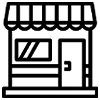
Retail
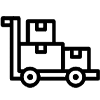
Wholesale

E-Commerce
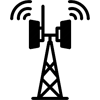
Telecom
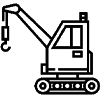
Construction
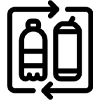
FMCG
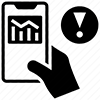
Trading
 India Office
India Office
601,Webel Tower I ,BN-4,
Sector V, Salt Lake,
Kolkata-91,WB,India
 Bangladesh Office
Bangladesh Office
GA-99/5, Rahima Tower (6th Floor) ,Badda Link Road, Middle Badda,
Dhaka-1212.
 UAE - Dubai
UAE - Dubai
Plot No: 78, Makani no: 30375 95622,
Building: Assalam, 3rd Floor,
PO Box: 381257, AI Rega
(In front of AI Ghurair Shopping Mall),
Dubai, UAE
 UK Office
UK Office
Suit 63 24-28 St.Leonards Road, SL4 3BB - Windsor
Berkshire (GB)
United Kingdom