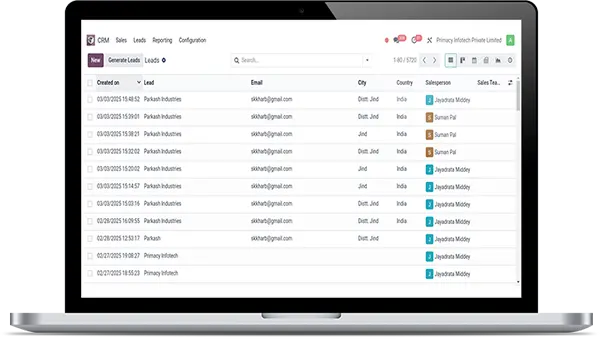
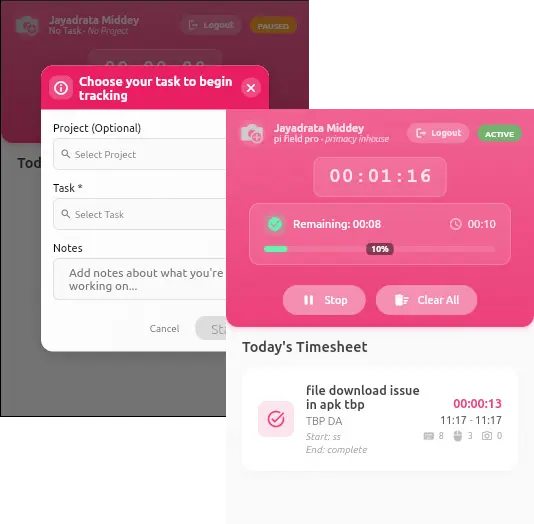
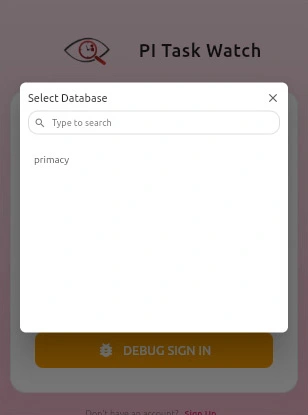
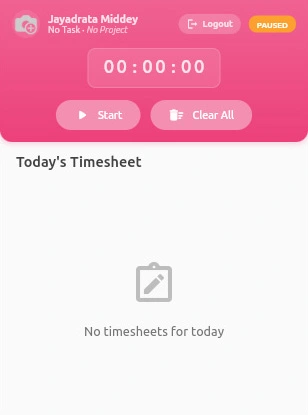
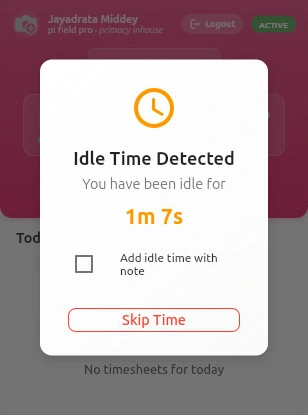
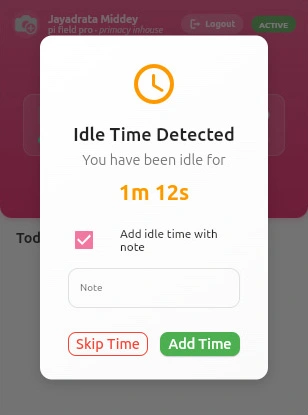
 "Watch/Unwatch" button (toggle)
"Watch/Unwatch" button (toggle) Display current watchers (avatars)
Display current watchers (avatars) Under "My Tasks" → "Watched Tasks"
Under "My Tasks" → "Watched Tasks"You can configure triggers for when watchers receive notifications:
 Task stage change
Task stage change New log/note or message in chatter
New log/note or message in chatter Assignment or unassignment
Assignment or unassignment Tag or priority changes
Tag or priority changes Deadline updates
Deadline updates Enable/disable email notifications per user
Enable/disable email notifications per user Define who can see watcher lists (e.g., only project members)
Define who can see watcher lists (e.g., only project members) Slack or Microsoft Teams notification integration
Slack or Microsoft Teams notification integration Watcher role analytics or reporting
Watcher role analytics or reporting
Manufacturing
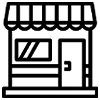
Retail
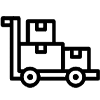
Wholesale

E-Commerce
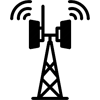
Telecom
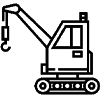
Construction
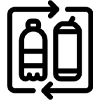
FMCG
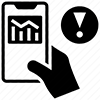
Trading